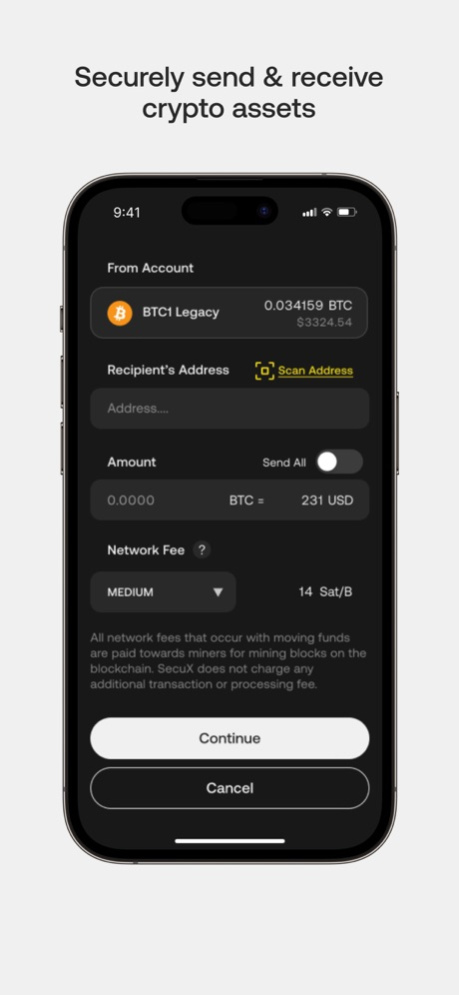SecuX Mobile 1.29.2
Continue to app
Free Version
Publisher Description
SecuX Mobile App
Discover Your Financial Freedom
SecuX Mobile App supports management of digital assets on SecuX hardware wallets. SecuX hardware wallets are equipped with an Infineon SLE solid Flash CC EAL5+ Secure Element chip to securely store your PIN and Private Key offline, and authorize transactions without the private key ever leaving the device.
Secure Management of Crypto Assets
Bluetooth connections are established with multiple layers of authentication including PIN, password and One-Time-Password, to ensure secure transactions such as the receiving, sending of crypto assets, and portfolio balance inquiry.
Explore DeFi Apps with WalletConnect
WalletConnect is an open source protocol for connecting decentralised applications to wallets with QR code scanning or deep linking. SecuX Mobile App users can scan the QR code provided by WalletConnect and access many popular DeFi apps using the funds they own in their SecuX hardware wallet.
Compatibility
SecuX Mobile App is fully compatible with SecuX V20 and W20 hardware wallets via Bluetooth connection.
List of Supported Coins & Tokens
SecuX Mobile App currently supports 1000+ coins and tokens, including major coins such as Bitcoin (BTC), Bitcoin Cash (BCH), Ethereum (ETH), Litecoin (LTC), Ripple (XRP), Groestlcoin (GRS), Binance Coin (BNB), Tron(TRX), DigiByte (DGB), Dash (DASH), Dogecoin (DOGE), Stellar (XLM), Binance Smart Chain BEP-20 tokens, Tron TRC-10/20 tokens and all ERC-20 tokens.
For more information on SecuX products and services, please visit: https://secuxtech.com
Apr 1, 2024
Version 1.29.2
A. Improvement
1. User experience enhanced
B. Bug fix
1. Error in token amount display fixed
About SecuX Mobile
SecuX Mobile is a free app for iOS published in the Accounting & Finance list of apps, part of Business.
The company that develops SecuX Mobile is SecuX Technology Inc.. The latest version released by its developer is 1.29.2.
To install SecuX Mobile on your iOS device, just click the green Continue To App button above to start the installation process. The app is listed on our website since 2024-04-01 and was downloaded 2 times. We have already checked if the download link is safe, however for your own protection we recommend that you scan the downloaded app with your antivirus. Your antivirus may detect the SecuX Mobile as malware if the download link is broken.
How to install SecuX Mobile on your iOS device:
- Click on the Continue To App button on our website. This will redirect you to the App Store.
- Once the SecuX Mobile is shown in the iTunes listing of your iOS device, you can start its download and installation. Tap on the GET button to the right of the app to start downloading it.
- If you are not logged-in the iOS appstore app, you'll be prompted for your your Apple ID and/or password.
- After SecuX Mobile is downloaded, you'll see an INSTALL button to the right. Tap on it to start the actual installation of the iOS app.
- Once installation is finished you can tap on the OPEN button to start it. Its icon will also be added to your device home screen.